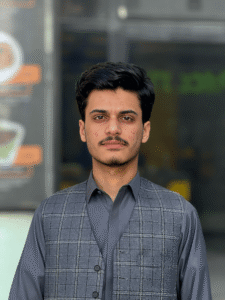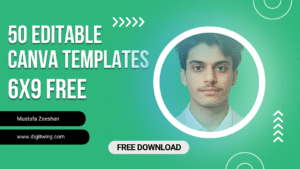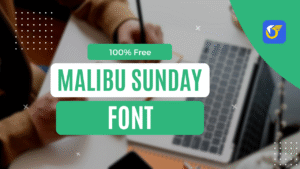Table of Contents
Toggle100 Etsy Listings Free Canva Template: The Ultimate Shortcut for Eye-Catching Shops
Jumping into Etsy is thrilling, but making your shop stand out can feel like swimming upstream. First impressions count, and shoppers size up your shop by your listing photos, not just your creativity. Professionally designed Etsy listing templates make all the difference, showing you care about the details. Free Canva templates give sellers a head start, saving precious time while boosting shop branding. Ready for a smarter, faster way to build listings that sell? Here’s how a bundle of 100 Etsy listings free Canva templates can change your shop’s future.Why Etsy Sellers Need Quality Listing Templates
Etsy is a visual marketplace, and your shop is only as strong as your product photos. Shoppers scroll fast, so you only get a moment to convince them to stop and click. Creating great listings from scratch takes time, patience, and an eye for details. This is why templates are a secret weapon for sellers who want to scale quickly.First Impressions Matter: The Role of Design in Etsy Success
Your main listing photo is like a storefront window. If it’s sharp, styled, and eye-catching, shoppers are more likely to click. Great templates use color, layout, and font choices that attract your target audience. When all your listings match, your shop looks more trustworthy and established. Inconsistent or dull photos can look sloppy and turn off buyers—even if your products are excellent. Well-made templates:- Highlight your product’s best features
- Add text overlays for sales or product info
- Frame items with backgrounds that fit your brand
- Look professional, boosting buyer confidence
Time-Saving Benefits for Busy Ecommerce Entrepreneurs
Running an Etsy shop means juggling orders, customer questions, shipping, and marketing. Most sellers don’t have hours to spend on every product photo or graphic. A batch of 100 listing templates acts like an assembly line for your images. Use templates to:- Batch-create listings in record time
- Launch new collections or sales quickly
- Tweak seasonal graphics with a click
- Stay ahead of holidays or trends without starting over
Brand Consistency Across Multiple Listings
A consistent look stands out. Picture your shop grid: every product photo follows a pattern of colors, typefaces, and layouts. It’s like wearing a tailored suit at a party. Shoppers remember you and see you as professional, not another random shop. Consistency means using:- The same logo placement or watermark
- Cohesive backgrounds and product angles
- Repeating text styles and fonts
How to Use the 100 Etsy Listings Free Canva Template Effectively
Canva templates cut out hours of design struggle. A set of 100 templates covers almost every category or style you might need. Use them as a blueprint, then make each one match your brand vibe.Accessing and Downloading the Free Canva Template
Getting your hands on these templates is simple:- Find the download link from a trusted source or a reliable Etsy blog.
- Click the Canva template link. You may need a free Canva account to open them.
- Make a copy once prompted, so you can edit without changing the original.
Customizing Your Listings for Your Niche
Templates aren’t one-size-fits-all. Personalize each design to highlight what makes your products unique. Tips for customizing:- Swap colors for those that match your shop branding
- Change fonts to something that suits your style—elegant, playful, modern
- Update backgrounds to flat white, textured, or lifestyle shots
- Add your shop logo or watermark for extra branding
- Insert product-specific details or icons when needed
Uploading Templates to Etsy for Maximum Impact
Once your graphics match your vision, upload them to Etsy with confidence. Optimize each image for Etsy’s standards:- Use square images [2000×2000 or 3000×3000 pixels works well]
- Compress images for web (to keep load times fast)
- Arrange images so your strongest is first; use banners for key product features
- Double-check that your graphics don’t violate trademark or copyright
- Preview your listings on desktop and mobile—layout can shift on small screens